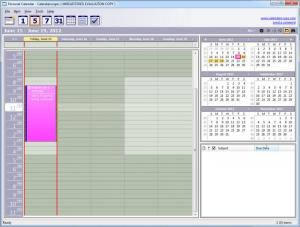Calendarscope
10.01
Size: 4.85 MB
Downloads: 8101
Platform: Windows (All Versions)
Keeping track of appointments is done better with special software, due to their reminder features. Some applications may be very flexible and rich in functions, but they can also be difficult to handle. When you think you are done setting up a task, a message appears on the screen, stating that you forgot to make a few settings elsewhere. The reminder itself may not execute at all because the configurations are too complex and you have done something wrong. Calendarscope makes it possible to schedule any task or appointment, set up reminders, back them up, perform searches and more. It works the same way as other similar software, but it is much easier to use and it is not too demanding regarding system requirements.
If you have a processor of at least 90 Mhz, 32 Mb of RAM, and more than 5 Mb of free disk space, you can install and use the software without any problems. It runs fine on Windows 2000 or any higher version. The setup file is 3.42 Mb large and it will not take long to go through the setup process.
A calendar is displayed on the software's interface and you can switch to different view modes, which show a single day, multiple days, a whole week, month or year. The first two modes illustrate days as spreadsheets, like in MS Excel. Each group of two cells corresponds to a specific hour of a certain day. Working hours, free days and the current hour are colored slightly different and you may configure your work schedule in the software's main settings panel.
Appointments, meetings, anniversaries and other events are defined on a separate window. You can specify the name and location of the event, set a priority, select a start and end time, duration, add notes, categorize the event and, of course, activate a reminder. You can select an event type and its duration with the aid of drop menus, on the same window, but a faster way is to select multiple cells, when you view one or more days on the calendar, right click them and use options from the context menu.
There are two identical sets of events to select, from separate sub-menus. One set includes simple events and the other one contains recurring events. In this way, you can select an event type, its duration and make it recurring or not, with only a few clicks. The event types are available by default, but you may create new ones, on the general settings window. The software lets you name the event, associate it with an icon and colors, customize its reminder window, select your own sounds and more.
Pros
Calendarscope lets you schedule any type of event. Its functions are very easy to use. The software is not overloaded with options and you only need to use simple tools to set up your reminders. The interface can be customized to show different colors, time scales and so on.
Cons
You can not set the program to run automatically when Windows starts. Calendarscope provides easy to use tools and it helps you keep track of your tasks, appointments, important meetings and any other event.
Calendarscope
10.01
Download
Calendarscope Awards

Calendarscope Editor’s Review Rating
Calendarscope has been reviewed by Frederick Barton on 19 Jun 2012. Based on the user interface, features and complexity, Findmysoft has rated Calendarscope 5 out of 5 stars, naming it Essential